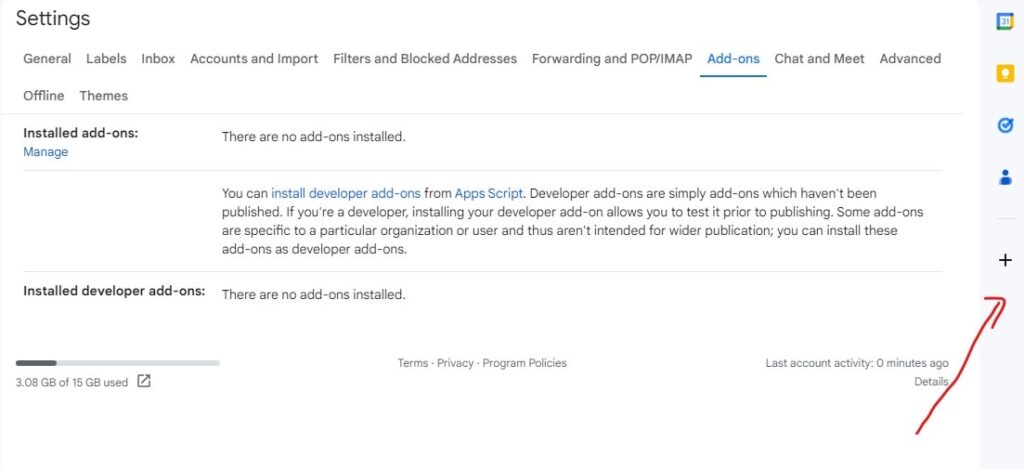In today’s digital world, email is very important for good communication. Gmail, created by Google, is a popular email service that lets you send and manage your messages easily and for free.
But sometimes, handling your emails and writing them can be tough. That’s where ChatGPT can help.
ChatGPT is a smart tool powered by advanced AI. It’s changing how we communicate online and can improve your Gmail management. It helps you write emails faster and work smarter.
In this article, we’ll explore the best ChatGPT writer add-on extensions for Gmail. These cool features will transform your Gmail experience.
Empowering you to communicate with clarity, authenticity, and a profound connection.
How to use Chatgpt for Gmail
There are two main ways you can make the most of ChatGPT and be super productive in Gmail.
The first way is by using browser extensions. These are tools that work with Gmail on certain browsers like Chrome or Firefox. They help you write, analyze, and manage your emails easily.
However, there’s a catch. These browser extensions are not specifically designed for Gmail, so they do not work with the native app. Also, some of them have privacy concerns.
The other way is to use a ChatGPT Gmail add-on. These tools are created specifically to work seamlessly with Gmail. You can use them on both the web and mobile apps.
The best part is that these add-ons have been tested by Google to ensure your privacy and security.
Why Gmail add-ons?
A Gmail add-on is like a special tool that you can install into your email account to make it work even better.
They give your Gmail extra features; which means you can do more things without leaving your inbox.
There are lots of different types of add-ons for Gmail. Some you have to pay for and others are free.
These add-ons help you save time and get more done by letting you do everything you need right inside your Gmail account.
How to install a Gmail add-on
Installing a Gmail add-on is a simple process that can be done directly from your account.
But you can only install the addons on your computer browser, not your phone or tablet.
Here’s a step-by-step guide to help you get started:
- Open your Gmail account in a web browser.
- Look to the right side and you will see a “+” sign.
- Click on it and it will open the Google Workspace Marketplace.
Alternatively, you could:
- Open your Gmail account in a web browser.
- Click on the gear icon located in the top right corner of the Gmail interface.
- From the dropdown menu, select “Settings.”
- In the Settings menu, navigate to the “Add-ons” tab.
- Click on the “Manage add-ons” button.
- This will open the Google Workspace Marketplace, where you can browse through various add-ons available for Gmail.
- Search for the specific add-on you want to install by entering its name in the search bar or browse through the categories.
- Once you find the desired add-on, click on it to view more details.
- Click the “Install” button to start the installation process.
- Review the required permissions for the add-on and click “Continue” or “Allow” to grant the necessary access.
- Once the installation is complete, the add-on will be available for use in your Gmail account.
The top Chatgpt add-ons for Gmail
ChatGPT add-ons can help you organize emails, create message templates, and automate tasks right from your inbox.
Here are the seven best Chatgpt extensions made specifically for Gmail:
Chat GPT for Gmail by Thomas Beaudouin
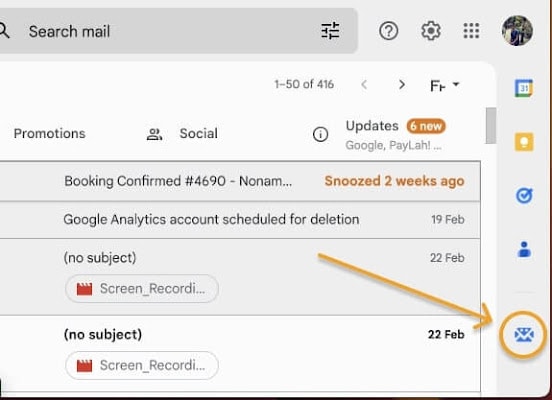
Chat GPT for Gmail add-on helps you write better emails. It suggests the right words and catches mistakes like spelling and grammar. It also makes sure your emails sound clear and professional.
Another great feature of this add-on is that it comes with ready-made answers and helps you start new emails with suggestions.
It also gives suggestions to make your emails more personal. It includes names and reminds you of past conversations.
Plus, it can summarize long email conversations for you. It has a one-click “Summarize” button that gives you only the important parts of a lengthy email.
Price: Free.
AI Mail Assistant by KlartAI
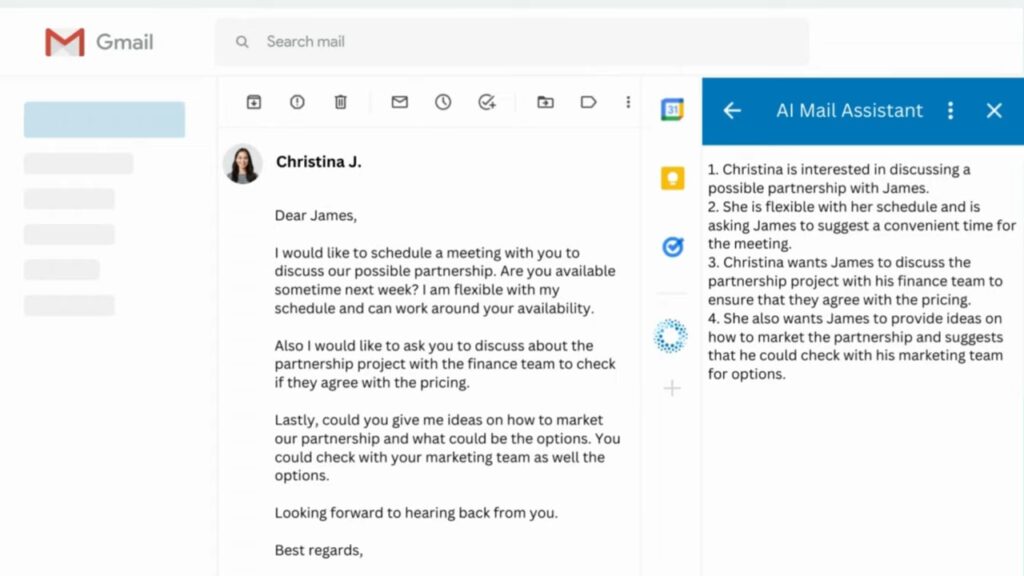
If you are in the market for a paid chatgpt Gmail add-on for your team, you should go for AI Mail Assistant because it has a lot of features.
With this tool, you can respond to emails instantly using quick answers. It can also summarize the important parts of your email: saving you time.
AI Mail Assistant offers writing suggestions and ensures your emails sound amazing. And, it can translate emails into different languages like French and Spanish.
If you’re concerned about ethical issues in your emails, this add-on can help. It analyzes your text and gives feedback.
It’s also convenient because it can answer your questions directly without opening a browser.
Price: Paid with a free trial. Basic plan starts at €4.99/user/month.
ChatGPT Connector for Gmail by iEnterprises
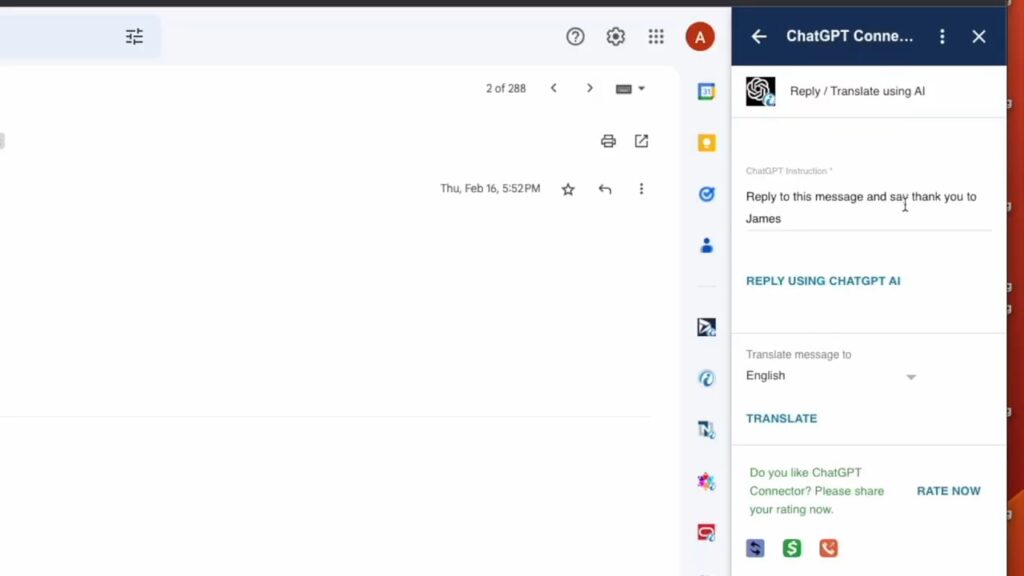
ChatGPT Connector for Gmail is another add-on that has a lot of great features. With this tool, you can easily compose, reply, and translate emails right from your inbox.
You can also manage your leads by extracting contact details from messages and automatically filling out lead forms.
The best part is that you can seamlessly integrate it with other CRM systems like Salesforce.
Price: Paid with a free trial.
Writi.io
Writi.io is an add-on that can help you easily improve your grammar, style, and tone. It gives helpful suggestions that make your messages clear, concise, and engaging every time.
While writi.io may have limited features, its primary focus is on personalization. This means you can use it to create captivating emails without anyone realizing that you’ve switched to an AI writer.
Price: Paid with a 3-day free trial.
GPT for Gmail by gpt.space
GPT for Gmail goes beyond basic grammar help. It suggests ways to make your writing clear, interesting, and genuine. It has the option to choose a formal or casual tone.
Over time, this add-on adapts to your style; enabling you to craft emails that sound like you wrote them.
GPT for Gmail supports 30+ languages and gives translation suggestions that match your email’s meaning.
It also supports seamless integration with other Google Workspace apps like Docs and Sheets.
Price: Paid with free trial. The monthly plan starts at $19 or $9 yearly.
Hiwriter GPT for Gmail by Rebump.cc
With Hiwriter add-on, you can automatically write emails by creating a simple draft, choosing a topic, pick the style and tone.
It can also customize, translate, and create different versions of your emails.
Another great feature of Hiwriter is its reply generator. It responds to your email based on your earlier conversation.
For a free tool, Hiwriter offers a lot of features. The only issue is that it is a free tool that is supported by another paid email management add-on.
So, it’s not clear if it will remain free or if you have to use it with the paid tool.
Price: Free.
ReplAI – ChatGPT for Gmail
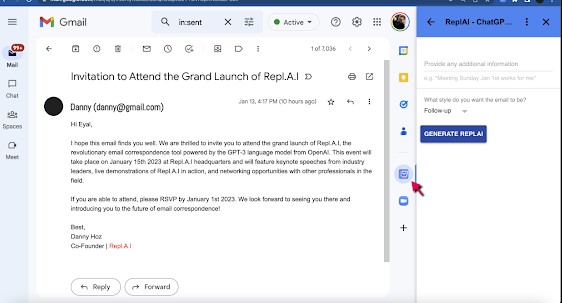
ReplAI add-on can analyze your email to understand what you want to say. It suggests personalized responses that fit the conversation.
ReplAi does not have as many features as the other add-ons on this list. Its main focus is on helping you respond to emails quickly.
Price: Free while in beta testing.
The verdict
Using ChatGPT add-ons for Gmail is a simple way to make your email experience better. These extensions help you write emails more easily and save you time.
Add-ons can also improve your writing by suggesting the right words, catching mistakes, and even personalizing your emails.
You can use them right inside Gmail, so you don’t have to switch to another app.
While there are many different types of chatgpt extensions for Gmail, the one you choose will depend on your needs and budget.
If you need an option for a small or large team, I recommend you go with AI Mail Assistant. But if you just want a free chatgpt writer for Gmail, then you should install the add-on by Thomas Beaudouin or Rebump.cc.
Remember to always edit your email before you hit the send button. By doing this, you will upgrade your Gmail experience and write emails with more confidence.

Hi, I’m Blessing, a pro writer and graphic designer turned AI EXPERT! My passion is helping you unlock the full potential of AI tools to elevate your skills and create a successful side hustle or brand.
I skip the hype and focus on what truly works, bringing you the best tools to 10x your creativity.