Have you ever tried to remove characters or objects from your images in midjourney but, no matter how many negative words you use, you keep getting the wrong results? That’s because negative prompts may not always result in the desired output.
In some cases, Midjourney may still generate images containing the unwanted element despite the fact that you use negative prompts. This can be very frustrating especially when you want to create a very specific image.
In this article, I will share some possible ways to reformat your prompts so that you can remove any unwanted elements from the images you create in midjourney.
What is negative prompting?
The term “negative prompt” is used to describe the attributes you do not want to be included in your ai generated images.
What to do when midjourney negative prompt is not working
Here are some easy prompt tactics you can try to ensure the midjourney bot understands exactly what you want to see in your images:
Use the proper negative prompt format
Some people think that you can just add negative words in the main prompt. But midjourney doesn’t work like that. You have to use the correct format for negative prompting which is;
--no [words]
For example, /imagine prompt: realistic illustration, urban street, fashionable people, --no cars
Add the negative prompt at the end
In midjourney, you cannot add any other parameter or words after the negative prompt. This means that when you add ‐‐no, anything after this parameter is considered as things you do not want to be included in your image. So, you should make sure to always use the negative parameter only at the end of your prompt.
Do not use too many negative words
Overusing negative prompts or trying to remove too many elements at the same time can confuse the Midjourney bot. This can lead to it creating unrealistic images or art with a lot of errors. So, it is important for you to be more specific with your negative prompts and use them only when necessary. For instance, you should use three to four negative words instead of ten.
Avoid conflicting prompts
If your negative prompt directly contradicts your main prompt, the AI might get confused.
For example, a prompt like “sunny beach with waves and people trying to shield themselves ‐‐no sun” is contradictory.
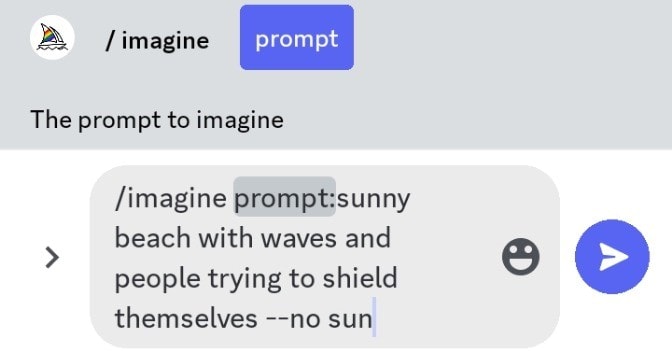
As you can see from the image below, even though the midjourney bot will follow your prompt, the generated image might look weird. To avoid this, you should make sure there are no conflicts between your main prompt and the negative words.

Use negative prompt with image parameter carefully
I have noticed using negative prompting with the image range parameter in midjourney can create a lot of issues. To resolve this, you want to make sure your reference image does not conflict your negative prompts.
For instance, if you are using a reference of a sunny beach, you should not add ‐‐no sun parameter to your prompt as this will confuse the midjourney bot.

What if it doesn’t work?
If you try all the solutions above and you’re still not getting the results you want, you should simplify your prompt. This means that before diving into complex projects, you might want to test out your basic prompt with negative prompts to ensure they work as expected.
By being proactive and experimenting, I am sure you can avoid many common issues associated with midjourney negative prompting.

Hi, I’m Blessing, a pro writer and graphic designer turned AI EXPERT! My passion is helping you unlock the full potential of AI tools to elevate your skills and create a successful side hustle or brand.
I skip the hype and focus on what truly works, bringing you the best tools to 10x your creativity.
